Quick Start Guide
Quick Start Guide
Lambers has been developed to be both powerful and user-friendly. The purpose of this guide is to assist you in getting the most productivity out of your Lambers experience. Before you can start, you must have an account and at least one Lambers enrollment. These can be obtained at: http://www.lambers.com or via your local account administrator. Once you have an account, you can log in.
Logging In:
To login you must use your assigned username (this is generally your email address) and your password. If you have lost your password, or do not remember it you can click the "Recover password?" button to have a new password sent to you.
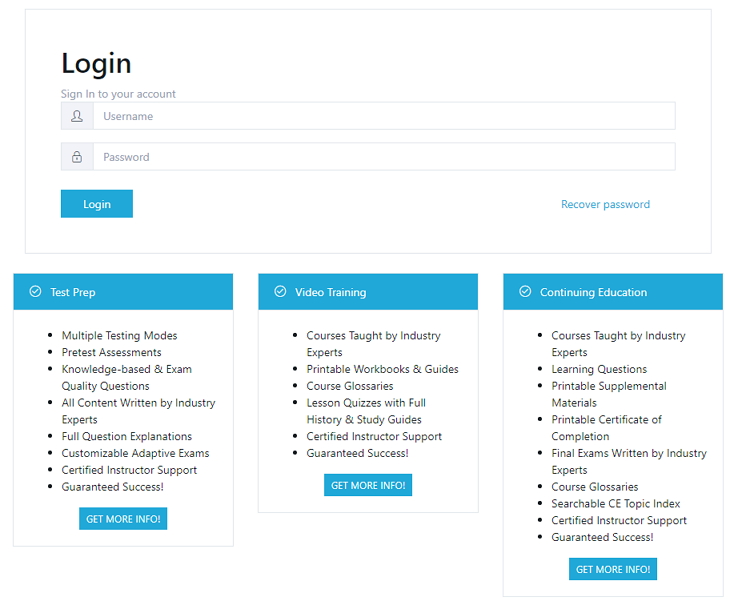
Once you successfully log in, you will be presented with a list of your available titles. Test Preps must be activated for use, so the first time you click a Test Prep's link you will see a dialog box asking if you intend to activate your title. This box will show you the expiration date and allow you to continue product activation or to cancel the activation. Expiration dates are not set until a products's first use, so you should wait to activate a Test Prep until you are able to use it.
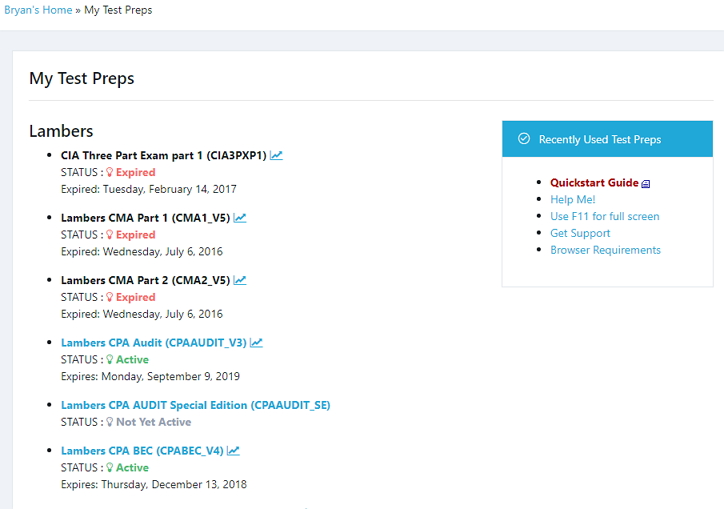
The My Test Preps page also contains a collection of "Getting Started" links which should be a good source of additional help should you need it.
Clicking a products's link, takes you to that Test Prep's Home tab. From here you can access the various modes and features available for that title by clicking the "tabs" that run horizontally across the top of the page. These modes can vary by product, so some of the following might not be applicable to your specific title.
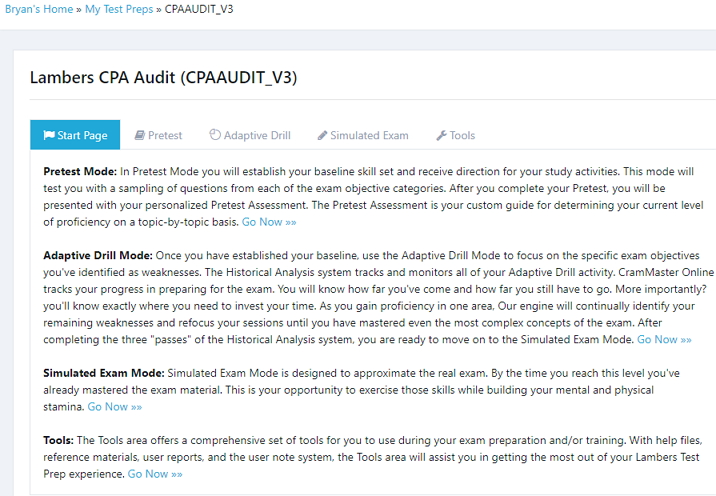
Pretest Mode
We recommend that your Test Prep experience start in our exclusive Pretest mode. In the pretest you will be presented with a selection of knowledge-based questions specifically designed to determine your level of knowledge for each of the objectives or domains for the applicable certification.
After completion of the pretest, your customized Pretest Assessment is shown. It contains an overall score, as well as objective specific scores. In addition, most Test Preps also contain reference material links for each objective. The reference materials should be used to polish-up your knowledge in those areas that you scored lowest in.
By design the pretest generally only needs to be taken once. Once it is taken and any associated reference material is studied, you are ready to move on to the Adaptive Drill mode.
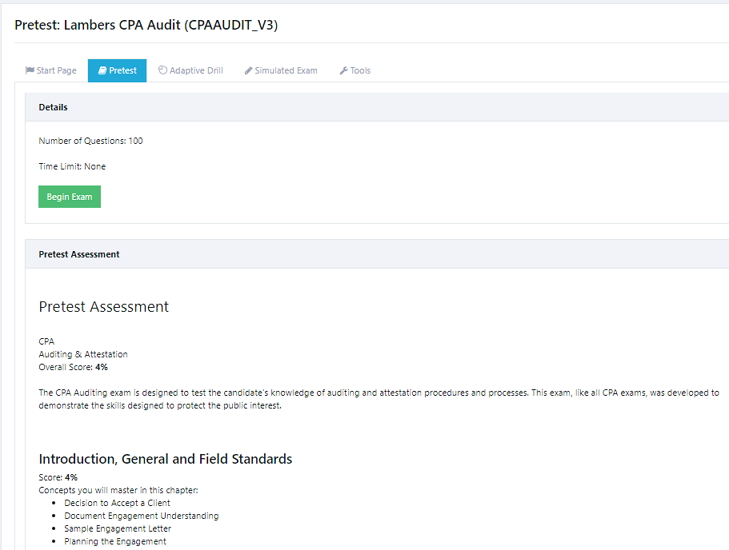
Adaptive Drill Mode
Adaptive Drill mode is truly the heart of the application. Here our proprietary testing engine allows you to target your weaknesses as you progress through multiple "passes" of a title's question database. The adaptive engine works to alter the presentation order of the questions you see based on your past history for that question and other questions in its knowledge category. As you progress through the Adaptive Drill mode you will be shown each question multiple times, and you must answer an ever-increasing percent of questions correctly to move on to the next "pass." Once you've complete the third pass, you are ready to move on to the Simulated Exam mode.
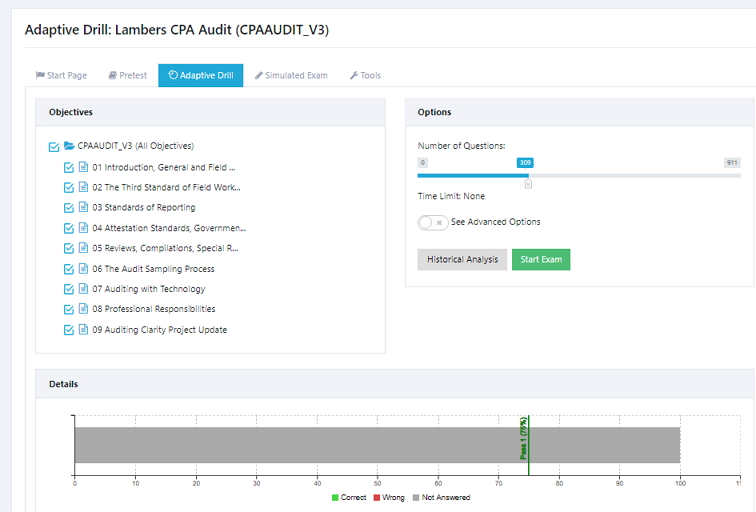
The steps for taking an Adaptive Drill are as follows:
- Select one or more objective categories.
- Choose a number of questions. We recommend between 30 and 100.
- Click the "Start Exam" button.
Optionally, you can also choose to use one of our "Advanced Options" to give you even greater control over the questions presented to you.
While taking an Adaptive Drill, users will have multiple options for reviewing/studying content including printing, note-taking, viewing the correct answers, and even detailed explanations to help with a better understanding of the topics covered in the exam.
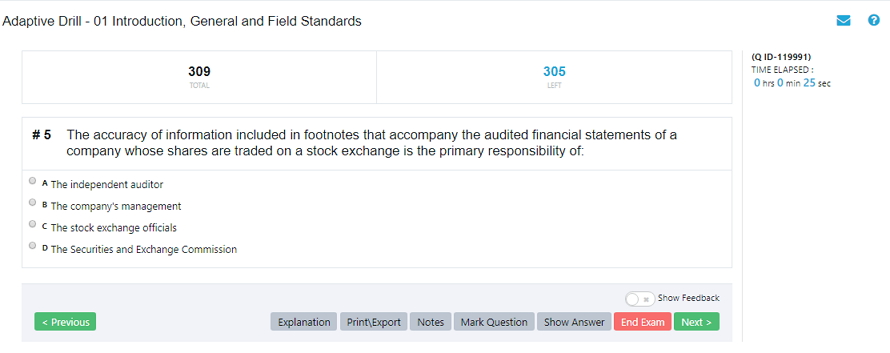
In order to help the student fully understand and master all of the required topics, each question has explanations detailing why the correct choices are correct as well as why the incorrect choices are wrong. These can be accessed either in exam, directly from the question, or by using the optional "Show Feedback" system, which will notify a user immediately when an incorrect option has been selected with the most common reviewing options easily accessed.
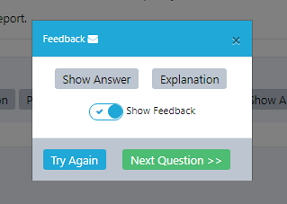
Most explanations contain links to an additional supplemental reference material. The included materials may include books and study guides from top publishers and subject matter experts, and they offer the user the ability to delve further into the topics of each question and to learn more about them in a more detailed and deeper context.
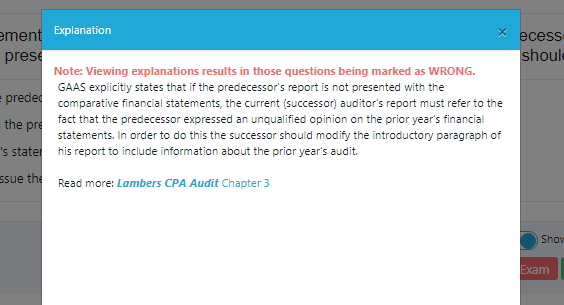
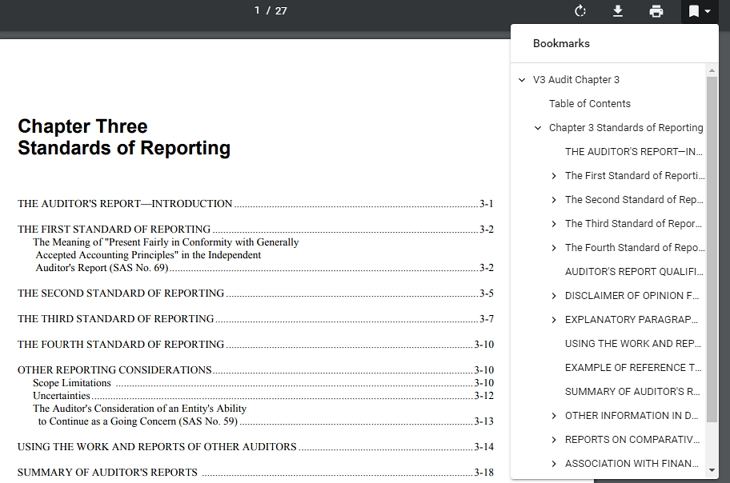
Your Adaptive Drill progress is tracked via the "Historical Analysis." Using the "Historical Analysis" report you can monitor your exam preparation experience as you move through the multiple iterations of the question database.
Simulated Exam Mode
Once you've completed three passes through the Adaptive Drill mode, you are ready for the Simulated Exam mode. The simulated exams are written by certified subject matter experts with the goal of giving the user experience with the types and styles of questions that they can expect to see on the actual certification exams. Simulated exams are timed and contain specific numbers of questions.
To take a simulated exam you must select an exam from the pull-down and click the "Begin Exam" button.
Your past results are displayed at the bottom of the page.
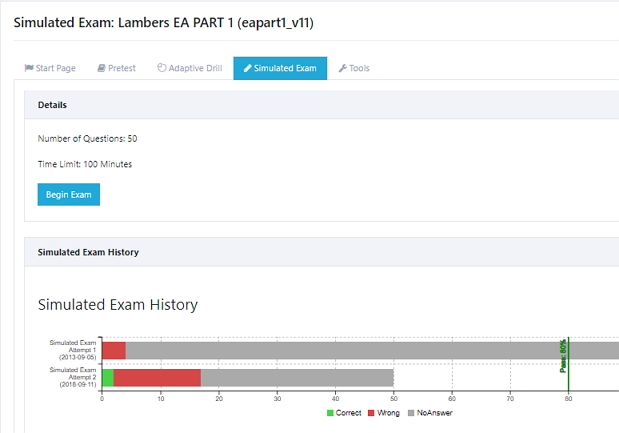
Good luck on your upcoming exams!
Views: 73120
Last Updated: 10-02-2018